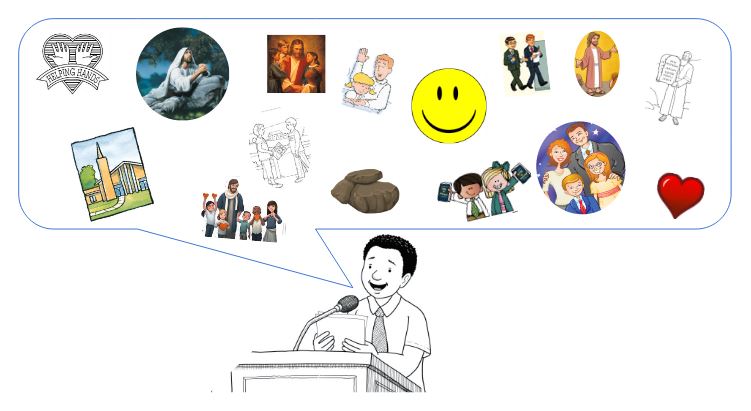Let kids choose a topic by tapping a picture. Then listen to the prophets speak about it. Great for kids at home or in primary!
This slide presentation has video clips from the First Presidency and Quorum of the Twelve Apostles from October 2016. (Note: It may take a little while to load the videos. If you’re using a handheld device for this presentation you will need the Google Slides app to make it work correctly.)
Instructions:
- Press play or start presentation.
- The 2nd slide is the main slide. Each of the pictures in the speaking bubble links to a clip from a different Apostle.
- Have your children pick a picture and click on it (if you are on a mobile device you may have to click on the link under the action links. There is a guide to which image goes to which slide in the speaker notes.)
- Once you pick the link the video should automatically play. (The small picture of the Quorum of the Twelve or associated link will link back to the second slide)
- When the video is over click once and it will go to the next slide which will be blank.
- At this time you can ask people to identify which it was that just spoke.
- One click on this page will reveal the speaker’s name and picture. A second click will reveal some thoughts or questions.
- After you are done discussing the quote for as long or short as you want you can click on the small picture of the Quorum of the Twelve Apostles to take you back to slide 2 to pick another topic.